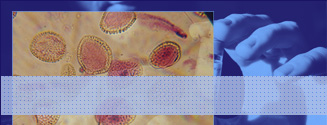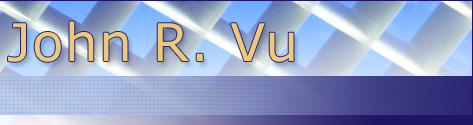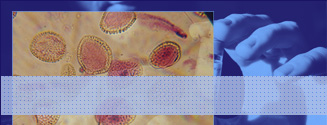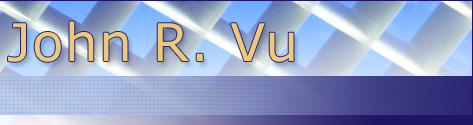September 24, 2003
Changing your car's broken window
The Struggling Grad Student: Everything that I wanted to blog. It's always nice to find out that the information you put on your blog is actually being used. I received an email from a person who had his car broken into and was looking to fix the broken window (vent window, it's the small triangular glass in the back) himself. He wanted to know more details on how I did it myself. Realizing that I didn't provide that much detail in my last blog entry regarding this matter. I sent off an email to him outlining the entire process that I took to install my own glass. Read on to learn more. Also, read my old blog entry as background (it tells you where you can go to buy the glass cheap).
Iakovos Papadimitriou wrote:
> Hi,
>
> I am sorry to bother you, but I have a Toyota Corolla 1997 (sedan) which was broken into (from the vent window) last night and I am thinking of replacing it myself. I ran into your website while checking out how to do it.
>
> Do you also have this model? I went to a dealership and they are asking for $190!!! (the part itself costs $20). They told me that they need to take out the inner part of the door and the movable window in order to install the vent window... but somehow I have hard time believing them.
>
> I already took out the rubber frame and it seems to me that the whole job needs 10-15 minutes, just to force the glass into the groove of the rubber frame. Am I right or is it a more involved procedure?
>
> Again sorry to bother you (I just got my M.S. so I know how busy it is to be a grad student) . Any hint would be appreciated,
>
> Regards,
> Iakovos
>
Iakovos,
Yes, I have a 1996, which is essentially the same as the 1997 except for the taillight changes (cosmetic). No, the dealership is giving you a bunch of crock, I've had my window changed by "professionals" multiple times (at a $100 a pop) and stood there watching them do it myself every single time -- thinking to myself "I could do this and save me some money AND time." So it sounds like you've already cleaned out the broken glass and taken out the plastic/rubber molding. You do NOT need to disassemble any part of the door or back window to install the vent window. All you need to do is roll down the back window as far as you can (for my Corolla, I can't get it all the way down, I think this is a factory default; but it's down far enough).
What you have to do to install it is:
1) Put the glass into the plastic/rubber molding.
2) Unscrew and pull aside the divider on the door between the vent window and main window. Make sure no broken glass or debris is left in or around the vicinity.
3) Slide the vent glass assembly (glass and molding) into place
4) Put back the divider and screw it at the top
The divider that separates the vent window from the main door window is only attached at the top with a regular screw. You'll need a phillips screwdriver to remove it. To access this screw, open the door and move aside the foam rubber seal running along the top of the door, right where the divider is located. You can't miss it. If you have a problem with finding this screw, let me know and when I have time I'll take a digital shot of it and send it to you. The divider between the vent glass and the main glass may not be completely removable, so don't force it. You should, however, be able to move the top part of the divider and swing it aside towards the front of the car (after removing the screw, of course), far enough to fit the glass and the rubber frame into place. It will require some work -- like figuring out how to make that last puzzle piece fit, even if it's a little off.
The toughest part of this job will be steps 1 and 3, since everything is so snug and tight, it takes some time to figure out the correct approach (again, like putting together a puzzle). If you can get the vent glass for $20 WITH the plastic molding already attached, then you've already save yourself some time and money. But if you have to put your glass into the molding yourself, then the trick is to start from one point of the glass and ease the lip of the molding over steadily around the perimeter of the glass. The most difficult part of this process is the very end, when you just have to get that little last part of the lip over the glass -- again, this is because it was made for everything to be very snug and fit with no slack. The tool I used to flip the lip over the glass at the very last point is a large flathead screwdriver. I think a spatula may have been a better tool since you run less of a risk of breaking your glass. It's absolutely crucial that the rubber frame/molding goes completely around the glass. And avoid the urge to cut the molding and re-gluing to fit it around the glass -- it won't work that way.
Putting the divider back into place after placing your vent glass into your door may also be difficult because you will need some elbow grease to align the top of the divider with the hole for the screw.
Other than that, this is a fairly simple process -- at par with changing your own oil in terms of level of difficulty. If it was me, I would NOT have the dealership do this, $190 is WAY too much. I hope it all goes well for you. Let me know if you have any problems.
If you don't mind, could I post this email along with yours--without your email address published, of course--as an update to my blog entry? I've always been meaning to add pictures or diagrams regarding the process, but have never had the time. Good luck.
John
UPDATE Sept. 26, 2003: I got another email from Iakovos today. Very detailed and worth putting up for all the world to see. He did followup on this next email to tell me that I got robbed for buying the glass from a salvage yard. I could have gotten the glass new for around $20 if I had taken the time to go to an authorized Toyota parts dealer. D#*@! I should have been more diligent. I could have saved some $15 on account of shipping and handling fees and all. Oh well, good to know for next time (hopefully never)! If I ever have to do it again, I'll take some digital shots and update this blog entry some more.
-------- Start Email from Iakovos -----------
Hey, John... Mission completed!!!! Total time: 45mins (not too bad eh?). Here are the steps in case you want to post them on the net.
Step one: Remove the rubber frame from the window by just dragging it and clean it from the broken glasses. (5mins)
Step two: Attach the rubber frame on the new glass. Start from the top, that is, put the upper corner of the glass in the rubber groove and leave the lower left (or right) corner last. (10mins + plenty of force since things are quite tight. I did not have to use any tools, but then again if you want to use a a spatula or something like that to increase your force , be careful not to break the glass.)
Step 3: Open the movable window (5secs!!)
Step 4: Drag the door's upper rubber seal (don't be afraid it is not glued) so that the screw that holds the divider (between the vent window and the movable window) is uncovered. Unscrew this screw. (1min). The divider is also mounted on the lower part of the door but it is flexible enough to give you some space to fit the glass. Be careful though because too much force might break it.
Step 5: Try to fit the new glass(with the attached rubber frame) in the door. This is the most time consuming part. Rule number one is to put from the outside. I found that the best thing to do is to first put in the lower part of the glass that is closest to the divider, then slide in the rest of the lower part. Be careful though, the door's lower rubber seal should not get stuck between the glass and the door.Once the lower part of the glass is in the groove fit the part that is closest to the trunk and finally fit the glass with the divider. (30mins). Hints: try to tske advantage of the flexibility of the divider. Plenty of force is required again.
Step 6: Screw back the divider and snap in the door's upper rubber seal. (2mins)
Step 7: Check that everything is in place. that the window can go up and down and that everything is sealed well (throw a bucket of water and check if any water came in)
Step 8: REMOVE VALUABLES FROM YOUR CAR (to avoid repeating the same procedure over and over again!!) AND GO BACK HOME TO WASH YOUR HANDS AND BRAG ABOUT HOW GOOD A MECHANIC YOU ARE :-):-) :-). SPEND THE EXTRA $100 - 150 YOU SAVED ON DINNER AND DRINKS!! (5hours or more!!)
-------- End Email --------
Posted by johnvu at
01:12 PM
|
Comments (14)
September 23, 2003
Burning the new release of Knoppix
Index of ftp://ftp.berlios.de/pub/cdrecord/alpha/win32/. Bring a little UNIX functionality to Windows XP. I was having problems burning the new release of Knoppix Live Linux CD (version 3.3) because of its size (about 700MB). Due to its size, I had to "overburn" the ISO, but ISOrecorder didn't let me (per a prior blog entry). So I did a little google group search and found out about cdrtools for win32 (link above). Unzipped it. And was ready to rock-n-roll. Before actually writing the ISO, I had to find out the device of my recorder -- "cdrecord -scanbus" took care of that. Finally, I wrote the ISO with:
cdrecord -isosize -v speed=8 dev=1,0,0 KNOPPIX_V3.3-2003-09-22-EN.iso
Voila! The command worked without a hitch. I now have a working Knoppix 3.3 CD. If only it supported the PrismGT chipset for my wifi G card (DWL-G650). BTW, thank you for BitTorrent, I d/l'ed the ISO in no time without needing to surf around to find the fastest mirror.
Posted by johnvu at
11:50 PM
|
Comments (0)
Beyond the Blame: A No-Fault Approach to Malpractice
Beyond the Blame: A No-Fault Approach to Malpractice. I'm not going to comment on this article, other than to say that it poses lots of points of discussion for both patients and physicians. This is an essay written by Dan Shapiro of the NY Times.
Patients may wince at the idea of not holding doctors personally responsible for their mistakes. Most patients are unaware of how little protection they now have.
A brief survey of patient advocacy Web sites reveals that most patients oppose any limits on financial awards, erroneously assuming that the current system is working to protect them.
Posted by johnvu at
03:48 PM
|
Comments (0)
September 22, 2003
Being the scapegoat
The Scientist :: More support for Butler. What if Dr. Butler was not an internationally renowned plague researcher? Would anyone care? What if he was a lowly technician or a grad student? Would anyone care? I'm sorry if I sound pessimistic, but if it was me, I don't even think that even my mentor will stand and support me. I'll be left as the scapegoat and left to rot in jail (literally). This whole ordeal saddens me.
Posted by johnvu at
06:38 PM
|
Comments (1)
Build your own portable external hard drive
PC Microstore - Parts list > Drive Enclosures > EXTERNAL 3.5. I just walked by cousin through partitioning an external hard drive and formatting it for use in Windows XP. Why would you want to do this, you ask? Well, you could save considerably more money if you bought the enclosure and a regular 3.5" IDE hard drive separately. Then you could build and initialize your external hard drive for use with your system. Let's review the downsides, and the benefits.
Cons:
1. More time taken up by doing it yourself.
2. If something goes wrong, who do you blame? The enclosure manufacturer or the drive's manufacturer -- hence, more time off your hands again for troubleshooting the problem.
Pros:
1. You can make sure you get the best drive for the best price.
2. You can partition the drive the way you like it.
3. Having an enclosure is a great way to clone a current hard drive without having to crack open your PC's case.
4. You can format the drive in just about any filesystem you'd like.
5. It's usually cheaper, if not, rarely more expensive than to buy from CompUSA or BestBuy a pre-built external drive.
The hardest and most time consuming part of getting the hard drive to work for my cousin was to initialize the drive -- i.e. partition and format it. It was particularly difficult because we had difficulty trying to find the replacement program for fdisk (in Windows 98 and earlier MS OS'es). Putting the drive together isn't too difficult -- the enclosure should come with instructions as to how to physically put your drive into the enclosure. Once that's done, you'll need to partition the drive and format it -- read on to find out how we did it in Win XP.
Luckily, Win XP does have a partitioning program called "Diskpart." You have to run this program at the command prompt. To get to the command prompt you do the following sequences, the commands in quotes are what you have to type at the prompt:
1. Click the Start button
2. Click the Run... option
3. Type "cmd" when prompted by the Run program. A command prompt shell should then appear.
4. In the shell, type "diskpart"
5. Now, if you haven't already done so, plug your drive into your USB port.
6. In the diskpart program, type "list disk"
7. One of the disks listed should be your external drive. To choose which drive to work on, type "select disk X" where X is the drive number assignment -- 0 is the first assignment, 1 is the next and so on and so forth.
8. Now, here is where you need some forethought and planning. If your drive is large, it will probably perform better if you partitioned the drive into multiple partitions. I am going to show you how to partition a 120GB hard drive into three almost equal partitions. There also exists different types of partitions, so I will show you my convention in partitioning a drive into 3 or more partitions. Think about how you want to partition your drive, decide and move on.
9. If you want to partition your drive into just 2 partitions, you probably could get away with creating two primary partitions. And the command to do this in diskpart is "create partition primary size=XXXXX" where XXXXX is the size of the partition in megabytes, so 40000 represents roughtly 40,000 MB or 40 GB. Do "create partition primary size=XXXXX" once and then "create partition primary" once more to partition your drive into two partitions. Notice that I didn't place a size parament on the second call since leaving it blank means that it will use whatever available space that is left on the drive.
10. However, if you want to partition the drive into 3 or more, you would have to first create a primary partition specifying the size of that primary partition and then create an extended partition of whatever is left. Then what you would have to do is create logical partitions within this extended partition. For example, three 40GB partitions in a 120GB drive would mean I would do the following in diskpart:
a. "create partition primary size=40000"
b. "create partition extended"
c. "create partition logical size=40000"
d. "create partition logical"
You always have to create an extended partition first and then logical partitions within it (with size specifications if you want) -- you cannot create logical partitions otherwise. Of course, you could probably get away with 3 primary partitions, but I wanted you to see my convention of partitioning drives. After you're done partitioning, type "exit" to get out of diskpart. Now you're ready for the next step.
11. The last part before getting to use your drive is to format the partitions. In Win XP, the partitions will need to be formatted as NTFS. Be advised though, if you format as NTFS, you cannot use it in older windows machines. If backwards compatibility is a primary concern for you, you will have to format as FAT32. In Win XP, the Disk Management tool is what you use to format partitions. Make sure your drive is plugged in again. Click the Start button --> Right click the My Computer icon --> Right click the Manage option. Under the Storage menu item, there is an item called Disk Management (choose it). This option will show you all the partitions in all available drives. Go ahead and highlight and choose the partitions that was newly created. You will need to assign drive/volume letters and then format them. It's as simple as that.
12. Once all this is done, safely remove your USB device (if attached to your USB port) remove the drive and reattach to use your new home-made (well, home initiated) external hard drive.
One of these days, if I ever have to do it and document it, I'll talk about how you could initiate a drive for use in Linux -- i.e. partitioning the external drive using Knoppix Live Linux CD and formatting it as a FAT32 partition or even reiserfs partition. And Knoppix could also be used to clone a current hard drive to the new external drive using the handy-dandy "tar" shell command (or maybe "dd" would work better). Yes, ladies and gents, Knoppix is that powerful.
Posted by johnvu at
06:09 PM
|
Comments (7)
September 18, 2003
Ovarian cancer awareness
Across the Nation and Back. A fellow University of Maryland med student took a year off to pursue what I would consider insanity. He's biking clear across the US and back, coast to coast, to raise awareness for ovarian cancer. Read his website to gain more info on why he's doing this and who he's raising money for. He even has a weblog (sorta) of his trip. By the way, he is not to be confused with my radio buddy Jeffrey T. Mason (what a coincidence!).
Posted by johnvu at
01:05 AM
|
Comments (0)
September 14, 2003
September 12, 2003
Where is the love?
Black Eyed Peas - Where Is The Love Lyrics. Shouldn't the Black Eyed Peas song go from this:
Overseas, yeah, we try to stop terrorism
But we still got terrorists here liviní
In the USA, the big CIA
The Bloods and The Crips and the KKK
to this:
Overseas, yeah, we try to stop terrorism
But we still got terrorists here liviní
In the USA, the big RIAA
The Bloods and The Crips and the KKK
?
UPDATE (17:17 EST): Check out two recent articles at salon.com -- they present the two sides to the debate. Although the letters are not all inclusive of all issues at hand, they do provide well thought out and interesting viewpoints.
The first letter was written by a software developer who worries about maintaining his livelihood as a developer and keeping his rights to sell and protect his work. The response to that letter came from the EFF.
I'd like to add a comment about the collective "tax" to pay the copyright holders to this discussion. The first letter argued that somehow, magically, the users had to "voluntarily" pay this tax -- i.e. he implied that voluntary action will never occur among P2P users. Well, let's just take a look at this argument. Do we honestly believe that paying income tax in this country (U.S.) is anything but voluntary? Although there may be repercussions and consequences to not pay income taxes and file income tax return, there is no way the government can physically force us to pay our taxes. There are not enough agents to enforce the tax law, and there never will be. However, the tax system survives primarily because good citizens (most people in the population) pay their taxes voluntarily. Why do good citizens do such a thing? Sure you can argue that there are no other alternatives, but really, we do such things because we "know" that it is the "right thing to do."
The RIAA fears that this "P2P/file-sharing tax" will not work mainly because of the arguments presented by the author of the first letter -- i.e. 1) users will never voluntarily pay it, 2) those who collect the funds (e.g. the government as the author of the first letter wants us to believe) will not pay certain copyright holders and hence lead to widespread censorship and marginalization of certain types of art, and 3) loss of privacy by P2P users. The second letter addresses the last two points, but is weak at rebutting the first point. So here is the crux of my argument. P2P users WILL pay the tax and they will do it because they know it to be the right thing to do. Honestly, what is the other alternative? Most of the music consumers out there (CD music purchasers) already pay somewhat of a "tax" burdened upon them by the industry anyway -- as evidence of this, the price of a music CD rose, while the actual physical cost to the companies to make such a CD dropped. What the company netted was used to pay/subsidize not only the artists involved in that CD, but other artists within that company as well. Sounds somewhat like a tax to me. But this is a tax system that current consumers are NOT willing to pay. The onus is now on the industry and the RIAA to come up with a better figure -- something more easily digestible by consumers. After all, consumers will pay for it if it is easily digestible -- just look at the recent success of Apple's iTunes as evidence for this.
So this leads us to wonder why the RIAA is so staunchily defending the industry's current "tax" system when obviously users (and artists) are clamoring for a more fair and just system? It's all about the money, of course. It is understandable why the RIAA does what it does; in other words, people understand their intentions and its end, it's just their means to the end that people are disgusted with. There is no need for the bullying tactics and mass lawsuits for people to understand that paying the collective "tax" to the copyright holder is the right thing to do. More can be done with good PR than with their current scheme of things. The RIAA cannot say, "We're suing everyone and anyone we want, to keep the current state of the industry until you people (you file sharers) come up with a better alternative." What they should be saying is "Let's all work together on this. We want a collective fund put together to pay for the copyright holders, so that you can enjoy the variety and freedom of the P2P file-sharing system." Only then, will users realize that paying this "tax" is the correct thing to do, and will voluntarily pay it. What other alternative do they have? To go back to the way it was before Napster, before P2P? I think not. If I knew that my money is fairly returned to the artist -- hopefully the artist is the copyright holder, but that is another issue itself -- I will gladly pay my end of the deal to ensure my P2P freedom.
Posted by johnvu at
05:20 PM
|
Comments (0)
September 09, 2003
Automated customer service phone reps
Have you ever called FedEx for a package pickup? Or perhaps called a customer service line for your phone service provider and come across an automated computer system that could recognize your voice? I'm starting to come across more and more of them and they tend to be annoying and menu restricted -- especially when you want to talk to an actual human being. In fact, the menu system tends to make it nearly impossible to get a human being -- you have to practically curse at the system. Actually, here's a hint, the computer listens to key words. Not many advertise one key word that is very useful -- HELP. Just say "help" the moment you realize that navigating the menu system is futile, at any point in time, and you'll be sent to an actual human being who understands "the words that are coming out my mouth." They don't advertise this because talking to a human being is more expensive for the company that getting the business done via computer. Now that I figured out this trigger word, I don't even attempt to listen to the menu system -- I usually call customer service for things that are not listed anyway. Murphy's law I guess.
Posted by johnvu at
01:43 PM
|
Comments (0)
September 08, 2003
Take a break
Frozen Bubble - Java port. Frozen Bubble is one of my most favorite games on my Knopppix Linux live CD. It's a fun, mindless game that's reminiscent of Tetris. Well, a Java version of it has been ported and that means you can play it in just about any browser with Java support (hint: Mozilla). Have fun, you'll spend hours playing it. I've gotten to level 50, let me know how high you've gotten -- so I can beat it :-).
Posted by johnvu at
07:12 PM
|
Comments (0)
September 07, 2003
Open source bibliography for the betterment of science
SourceForge.net: pybliographer-general. Eric Zollars posted in the pybliographer forum about a correspondence recently published in Nature. The correspondence was written by Michael Wendl and David Dooling in reponse to a paper published by David Leslie and Meredith Hamilton entitled "Multitude of reference styles delays publication."
Needless to say, but I'll say it anyway: Multitude of reference styles make EndNote and Reference Manager software publishers rich. I firmly believe that profit is not a bad word, but when it comes to using bibliography software, I'd wish the publishers created software that was not restrictive to a certain OS. I also wish that these software publishers touted a more open-source bibliography standard. However, a la Microsoft, they'd rather keep their format proprietary and restrictive so as to ensure their stranglehold in the industry.
Posted by johnvu at
04:53 PM
|
Comments (0)