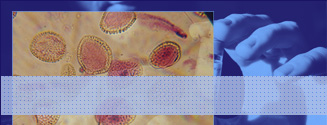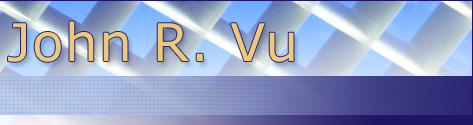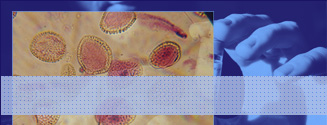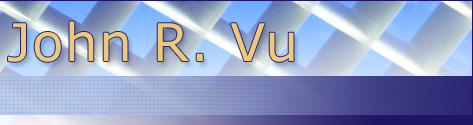The future of bioinformatics
The Scientist :: What's Next for Bioinformatics? , May 23, 2005
Most biological pathways never make it into electronic databases, but instead languish in an increasingly crowded scientific literature. Researchers learn about their peers' findings from the literature and by attending meetings, but are typically able to keep up with only the literature in their own subspeciality. It's ironic, really: Just as comparative genomics is making it easier to make connections between genes that are traditionally studied in one model system with genes that are studied in another, researchers are struggling to access knowledge from outside their own discipline.
Posted by johnvu at
12:20 PM
|
Comments (0)
NIH's E-utilities new changes
What's new in E-Utilities web service
Changes in version 1.3
* SOAP interface supports new ESpell utility.
* SOAP version of EFtch utility supports Gene, Taxonomy, and SNP databases.
* There is an additional set of SOAP methods for clients created in Microsoft's Visual Studio or SOAP Toolkit 3.0. These methods have suffix _MS, for example, run_eLink_MS, and have simplified form of the call from Microsoft's tools.
* New version includes efetch.wsdl, which implements EFetch utility only.
* Also, version 1.3 includes eutils_lite.wsdl, which implements all utilities, but EFetch.
* run_eFetch(run_eFetch_MS) supports uilist value of the report parameter.
Posted by johnvu at
01:34 PM
|
Comments (0)
Convert your bitmapped image to vector graphics format
Peter Selinger: potrace. This is the best way I've found so far to convert bitmapped images to vector format. I needed to convert a school seal that was only downloadable as a bitmapped file to both eps and pdf files for inclusion in my dissertation, for the best print quality. Here the steps I took:
1. Converted the bmp file to svg format for editing in inkscape: potrace -o outputfilename.svg -b svg inputfilename.bmp
2. I then opened up the svg file in inkscape and edited the canvas size to suit my needs. I also wanted to change the opacity of the image (so that I could use it as a watermark), but for some reason, opacity and changes in the alpha channel is not retained in eps format saved in inkscape---I had to find another way using xfig.
3. After editing in inkscape, I "Saved as..." an eps file. I converted the eps file to fig format using pstoedit: pstoedit -f xfig inputfilename.eps outputfilename.fig.
4. I opened up the resulting fig file in xfig and changed the properties of each polygon block by choosing the "Edit" button. In the edit mode, each block was methodically chosen and the fill intensity of each block was changed from 100% to 15% (the opacity I wanted).
5. In xfig, the pdf and eps files for the image I was working on was created with the "Export" option under the File menu.
The resultant pdf and eps was used for pdflatex and latex forms of my dissertation respectively.
Potrace works well for bitmapped images that are large and are generally black and white. If there is a lot of gray in the image, it will most likely be lost since potrace will only trace lines above a certain threshold of intensity. If you want to have a better trace from potrace from a non-black and white bitmapped image, you can try the following:
1. Open up the image in gimp.
2. Resize the image to a very large size. I like to use at least a 1600 px wide image. You will most likely get a highly pixelated image.
3. Perform a series of contrast changes, blurs (under filter menu), and unsharp masks (filter menu) to smooth out the pixels and to darken the grays. You can play around with the sharp filter menu options to get the image just right.
4. Once you get the image set at the right contrast in black and white (some gray is ok, but will be lost in potrace), save the image in gimp as a bmp or ppm file.
5. Convert the bmp or ppm file using potrace to svg: potrace -o outputfilename.svg -b svg inputfilename.bmp
6. Open up the svg file in inkscape and have fun ungrouping and editing the image to your liking. You can save as any format you want from here: eps, ps, or even back to bitmap.
Posted by johnvu at
02:51 PM
|
Comments (0)
Adding background/watermark image to LaTeX documents
Background Image/Text. If you're looking to add a watermark image to pages in your dissertation using LaTeX, have a look at the code in the link above. The macros \paperheight and \paperwidth may not work correctly for you, so use the actual dimensions of your paper (for example, in the Letter paper format I used 11in for the paperheight and 8.5in for the paperwidth). This tip uses the eso-pic package and there are a whole slew of commands in this package (warning, PDF file). The macro \AddToShipoutPicture{}{} will add the picture to the pages from the time you call it until you clear the image using the command \ClearShipoutPicture. It's a great way to add a watermark such as your school seal on the dissertation approval page or even your title page.
Posted by johnvu at
02:26 PM
|
Comments (0)
Gates doubles funding for health initiative
Gates doubles funding for health initiative | CNET News.com. I'm sure some of you have already thought about applying for funding from Gates. The foundation has just increased funding. Good news for you hopefully.
The Bill & Melinda Gates Foundation will increase its contribution to a global health initiative by $250 million, the Microsoft chairman said Monday.
Posted by johnvu at
08:43 AM
|
Comments (0)